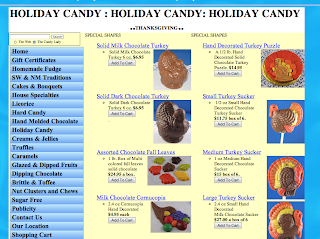OPEN
For my open remote card sort I received a lot of the same answers that I did in class. Most people still organized all the candy into one group, calling it food, candy types, or sweets. I completed this sort with some of my family members who had no explanation before completing the sort as to what the site was about. I feel that this is why I received some many various answers. One even titled a category "miscellaneous" and only put 2 items in there. Overall the open sort didn't help me a lot because it really just told me what I already have. Based on the data I received and the personas of those completing the card sorts, I am understanding that the participants weren't thinking in a website navigational way and were just putting things into categories. This sort was still helpful to help me narrow down my category list for the closed sort.
CLOSED
The categories I used for the closed sort were news, info, home, shopping, and specials. I did it this way to try and see if people would split up the candy into more then just one category. Most people still created their own candy category, but some created separate categories. A lot of people put the cakes, sugar free, and southwest flavors into the specials category as well which I never thought of, but I would make sense for it not to be part of the types of candy. One of my sorters also created a separate chocolate and fudge category which was something different but could possibly work to separate the candy a little bit. It was interesting to see what the sorters put on the home page, It had everything from videos, calendars, magazine articles, contact information, and house specials.